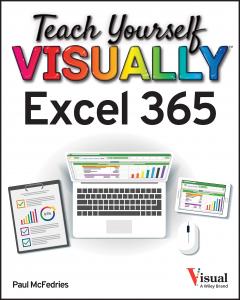Excel-erate your Excel 365 knowledge with the celebrated Teach Yourself VISUALLY series
In Teach Yourself VISUALLY: Excel 365, veteran tech educator and writer Paul McFedries delivers a practical, step-by-step guide to using the latest version of the world’s most popular spreadsheet app. The book is filled with easy two-page lessons containing large-size screenshots and walkthroughs demonstrating common and useful tasks in Excel 365. You’ll learn how to present, analyze, visualize, and organize your data, as well as how to:
- Create and fill spreadsheets, charts, tables, and PivotTables
- Filter and sort your data, use and create formulas, and organize your information
- Visualize your data with a variety of effective charts, graphs, and more
A can’t-miss handbook perfect for anyone looking for straightforward and easy-to-follow tutorials on basic and advanced Excel techniques, Teach Yourself VISUALLY: Excel 365 offers users of previous Excel versions—and complete Excel newbies—a clear roadmap to mastering Excel.